A redirect is when one URL automatically sends visitors (and search engines) to another URL. For example, oldpage.com → newpage.com.
A redirect chain happens when there are multiple steps in this process. For example:
oldpage.com → midpage.com → newpage.com
Instead of going directly to the final page, visitors and search engines must pass through several redirects, which creates inefficiency.
To make an analogy, it forces users(servers, and crawlers) to make an unnecessary stop in Germany, when flying between UK and Italy, turning a 2 hour flight into double or triple the time.
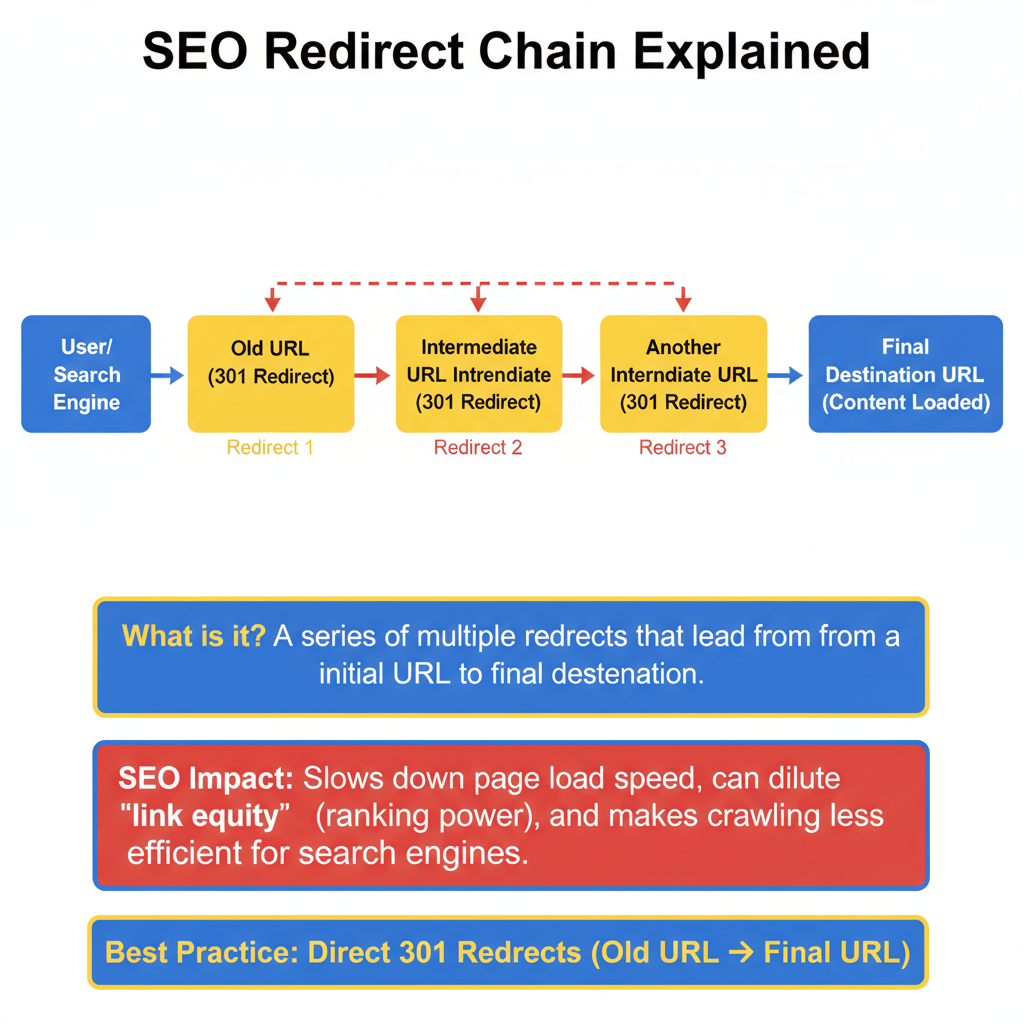
What Causes Redirect Chains?
- Pages moved multiple times without cleaning up old redirects.
- Website migrations (e.g., changing domain or switching to HTTPS).
- Layered CMS or plugin setups automatically adding redirects.
- Lack of redirect management over time, causing “redirect on top of redirect.”
Why Does a Redirect Chain Matter on SEO?
User Experience
Too many redirects slow down loading times. On mobile devices or slower connections, this can feel frustrating and cause visitors to leave.
SEO & Google Rankings
Redirect chains waste “crawl budget” — search engines may stop following after several redirects, meaning some pages don’t get indexed properly.
They can also dilute SEO signals, making the final page rank lower than it should.
Business Impact
A slow-loading or non-indexed page may mean fewer visitors, missed conversions, and lost revenue opportunities.
How We Fix Redirect Chains
Identify the Chains
- Use auditing tools like Screaming Frog, Ahrefs, or Google Search Console to scan for redirect chains.
- Locate all URLs involved in multi-step redirects.
Resolve the Issues
- Update redirects so they point directly to the final destination (e.g., oldpage.com → newpage.com).
- Remove unnecessary middle steps in the chain.
- Replace outdated internal links so they lead directly to the final page.
Best Practices
- Use 301 permanent redirects (instead of temporary 302s) when content has moved.
- Keep redirects short and clean (1 step at most).
- If changing multiple URLs during a migration, map them carefully to avoid creating chains.
Ongoing Maintenance & Best Practices to Avoid Redirect Chains
- Regularly audit your site for new redirect chains.
- Update sitemaps so search engines only see the final destination URLs.
- Monitor analytics for any slow-loading or high-bounce pages caused by redirect loops.
- Standardize URL formats to minimize unnecessary redirection (e.g., always HTTPS, consistent trailing slash usage).
Key Takeaways for Redirect Chains on a Website
- Redirect chains slow down your website and confuse search engines.
- They weaken SEO performance and reduce the visibility of important pages.
- By cleaning up chains and pointing URLs directly to the right destination, we ensure faster load times, better Google rankings, and a smoother experience for your customers.
👉 In short: resolving redirect chains keeps your website fast, efficient, and search engine–friendly — making sure both users and Google always land exactly where they should.
